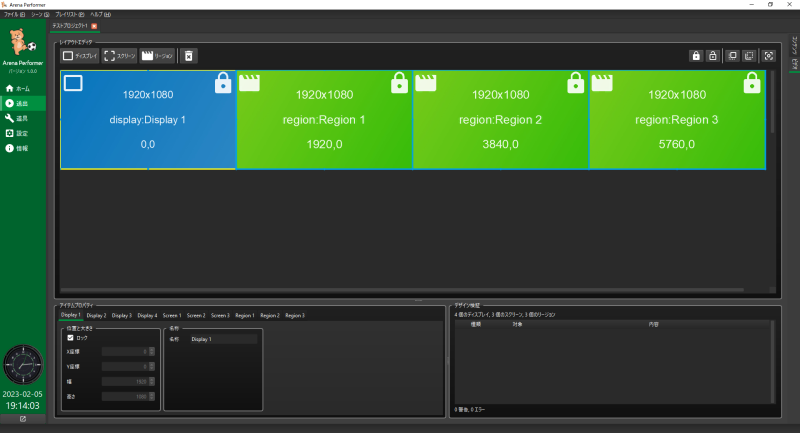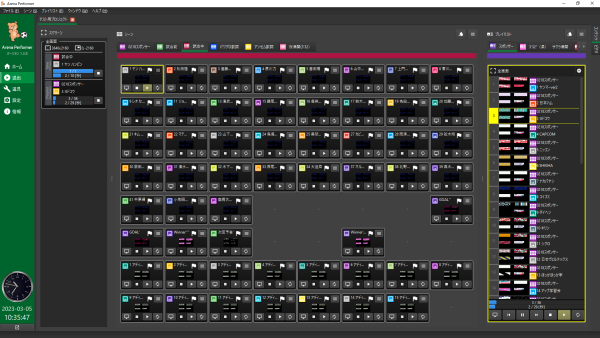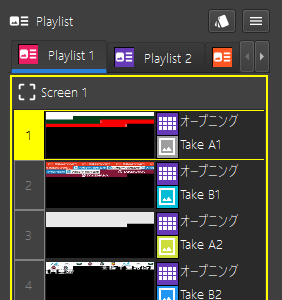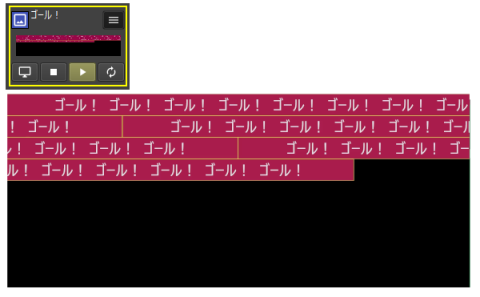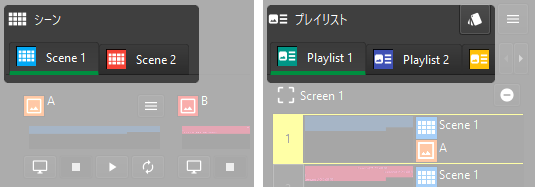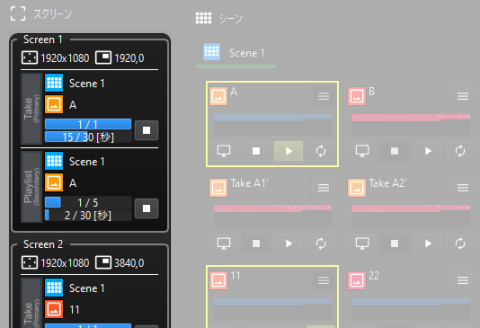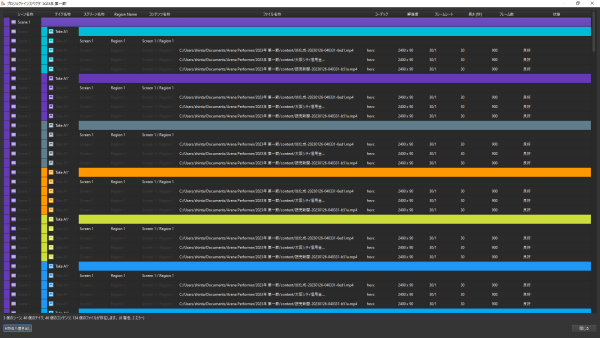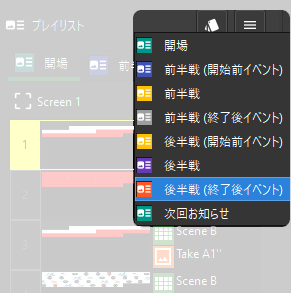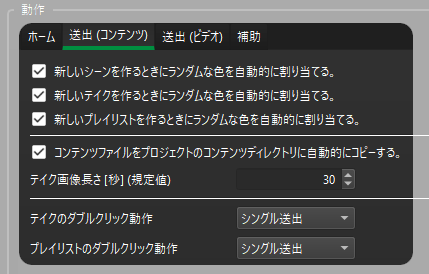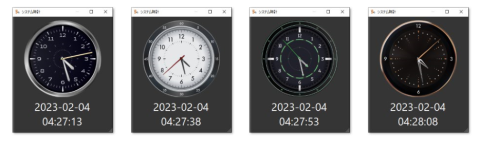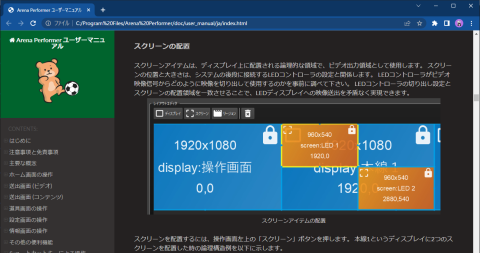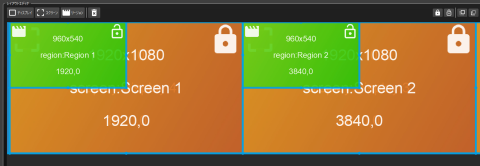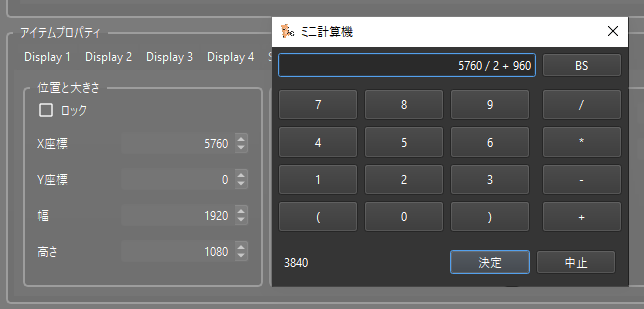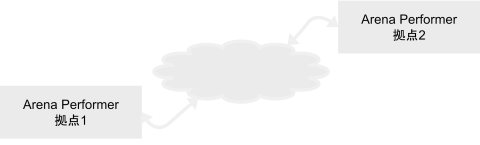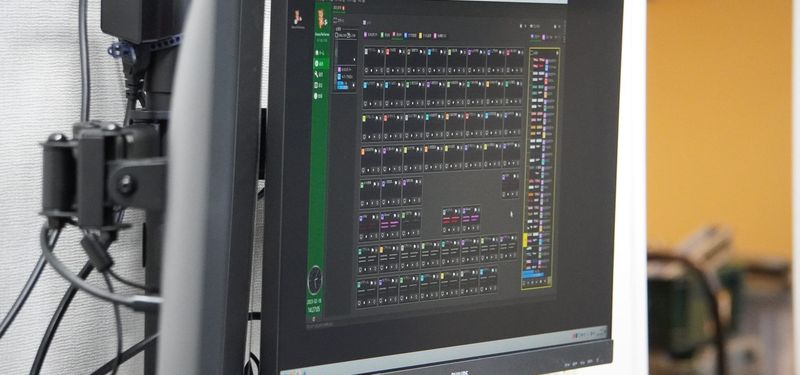Ideal for operating horizontal LED display systems in very large stadiums
In recent years, horizontal LED displays have been widely used to stage sporting events. Arena Performer is the ideal video delivery system software for horizontal LED display systems in large stadiums.

An international soccer event can contain more than 1,000 pieces of content for a single match. Arena Performer is a revolutionary content management system that supports the delivery of a vast amount of content. Arena Performer provides an environment for video delivery with the immediacy required for ever-changing sporting events.
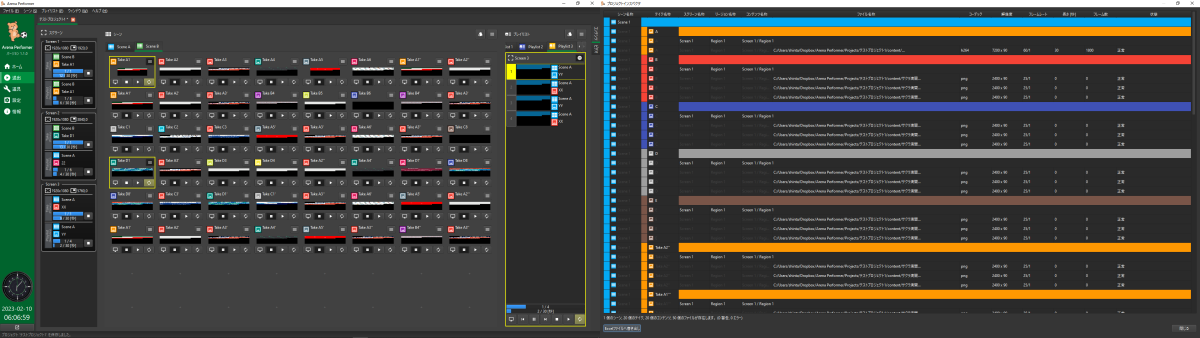
Cumulative total number of visitors who have experienced a production using Arena Performer
Arena Performer’s operational reliability is an important factor in delivering a reliable performance to a large number of visitors.
A cumulative total of 1,058,511 visitors have experienced the Arena Performer in the stadium.
Arena Performer has been in operation at three stadiums in Japan.
(as of 5th Jan. 2026)